Im Rahmen der Initiativen der EU zur Kreislaufwirtschaft wurde der Digital Produkt Passport (DPP) als Schlüsselelement einbezogen, um den betreffenden Produkten, z.B. Batterien, Elektronik, Textilien, Bauwesen, eine Identitität zu geben und darüber spezifische Information zugänglich zu machen. Im Rahmen der Forschung und Entwicklung leistet der EDCi e.V. dazu entsprechende Beiträge, Dokumente dazu finden Sie hier:
 Investigation_DPP-ID-Codes_whitePaper-r231010.pdf
Investigation_DPP-ID-Codes_whitePaper-r231010.pdf
 Digital-Passport-ScanSpots-230929.pdf
Digital-Passport-ScanSpots-230929.pdf
 Digital-Passport-ID-methods.230328heioe.pdf
Digital-Passport-ID-methods.230328heioe.pdf
 Digital-Passport-ID-methods_part-II_r240607.pdf
Digital-Passport-ID-methods_part-II_r240607.pdf
 DPP-Identifiers_Comparison-r.240130
DPP-Identifiers_Comparison-r.240130
 ESPR-DPPIdentifier-requirements-240129
ESPR-DPPIdentifier-requirements-240129
 VDA-DPP-24021f2.pdf: Beitrag für den Arbeitskreis des Verbandes der Deutschen Automobilindustrie 2024-02-21 (EN)
VDA-DPP-24021f2.pdf: Beitrag für den Arbeitskreis des Verbandes der Deutschen Automobilindustrie 2024-02-21 (EN)
 DPP-Beitrag-IDENT (Vollversion-r240109) : Fachbeitrag DPP für das Jahrbuch „ident 2024“
DPP-Beitrag-IDENT (Vollversion-r240109) : Fachbeitrag DPP für das Jahrbuch „ident 2024“
AutoID URL ist ein EDCi e.V. Forschungsprojekt,
dass auf die Entwicklung einer Lösung zielt, zu der klassischen Methode der eindeutigen Identifikation von Objekten per Barcode eine WEB-Kompatibilität hinzuzufügen, damit z.B. per Smartphone auf ein Pendant (digitaler Zwilling) im Internet zugegriffen werden kann, um auf verbundene Information zu gelangen, bzw. Dialoge dazu aufbauen zu können.
Das Projekt bestand aus folgenden Schritten:
Analyse von Bedarf, relevanten Standards und Lösungsmöglichkeiten mit Hilfe bereits
bestehender Standards zu Barcode, RFID/NFC und Internet-Kommunikation.
Entwurf einer Spezifikation
Verteilung an Fachgremien für Kommentierung und Einarbeiten der Kommentare
Finalisierung der Spezifikation
Programmierungs-Auftrag für einen Demonstrator
Publikation als AutoID URL 1.3 mit Demonstrator für Zugriff durch die Öffentlichkeit
Die Module der Spezifikation sind auch für die Verwendung bei Projekten von Bedeutung, wie:
„IEC 61406-2 Identification Link, Part 2", „ISO/IEC CD 18975 Encoding and resolving identifiers over HTTP“ und „Digital Product Passport (EC)“.
Die Spezifikation AutoID URL 1.3 finden Sie unter "Dokumente" ►
Die Demonstrator Website erreichen Sie über den Link  https://www.e-d-c.info/AUTOID/info.html
https://www.e-d-c.info/AUTOID/info.html
oder scannen Sie schon einmal hier mit Ihrem Smartphone, um als Beispiel zu einer Objektinfo zu einem Motor zu kommen:

Das Projektteam erreichen Sie per Email: Diese E-Mail-Adresse ist vor Spambots geschützt! Zur Anzeige muss JavaScript eingeschaltet sein!, Stichwort „AutoID URL“
|
Die Spezifikation enthält die Dokumenttypen Angebot, Bestellung, Lieferschein, Rechnung, Auftragsbestätigung, Konsignationslager Auffüllen/Verbrauch, Gutschrift und Rücklieferung. Zusätzlich ist der Set-Code enthalten, womit bei Produktverpackungen eine Inhaltsliste codiert werden kann. UDI ist im P'EDI-Standard der Revision vom 7. Jan. 2021 harmonisiert, das heißt die UDI-DI's, gleich welcher Ausprägung des UDI-Formates auf dem Produkt (IFA, GS1, HIBC, ISBT), werden in P'EDI mit dem ASC-Datenidentifikator "54P" angeführt. Damit sind UDI-pflichtige Produkte in P'EDI im gleichen Format codiert, wie auch in den UDI-Datenbanken GUDID, EUDAMED, etc. Mit der Revision vom 15.12.2022 wird die EDI-Funktionalität per Datamatrix integriert. Das Update beinhaltet unter anderem: |
 PaperEDI Standard (Paper-EDI-Rev.2024-02-26-D.pdf) |
|
Weitere P'EDI-Integrationstools wie z.B. P'EDI Printing, P'EDI Prüfen, P'EDI Scanning, finden Sie auch unter www.ELMICRON.de. Wie Sie P´EDI erfassen und verarbeiten können finden Sie unter https://elmicron.de/elmi-scanlink-integration/ |
Demo of P2P is provided on the following page at Elmicron GmbH:
ISO/IEC Decoder Interface standard proposal support page.
Here is a screen-shot of the application:
TCL Source code:
The source may directly be executed, if a TCL virtual machine is present in the system.
Binaries for a couple of platforms may be generated using the LUCK service by dropping the source code in the code window.
There are no additional packages required
http://www.ch-werner.de/LUCK.html
Binaries for some platforms may be downloaded below:
Windows binary::
Android binary:
A serial scanner could be used with the program. Most USB-Scanners feature a virtual serial com (VCOM) mode, which may be used for this interface.
In this case, the interface name should be set within the settings pane.
The used scanner parameters are: no prefix, Symbology ID on, suffix: new line.
The status line shows a message if the interface was successfully opened. Otherwise, an error box is shown.
My compliant test scanner is CodeCorperation CR15 with a recent firmware (old had ECI reporting bug).
the Android Support requires a certain knowledge how to get a debug signed APK on the device. It informs about old design OS from Android 10+.
The Android support currently features support for the following scanning devices:
The Honeywell support requires the following settings:
gear-button -> Honeywell settings -> Scanning -> Internal Scanner
"+" for new profile, name it "scanlink"
- click on scanlink profile->Data Processing settings:
- Off: Wedge, Launch Browser, Scan to Intent, Launch EZ Config
- On: Data Intent, click on text "Data Intent" to open options
- Action: de.elmicron.action.BARCODE_DATA
None of those scanners are compliant with respect to ECI processing resulting in poor performance.
There is room for improvement. Ideas welcome.
Data Matrix Code with additional rectangular formats.
The example code below shows an extended rectangular Data Matrix with a module size of 8x64 fitting well in the available space on the object: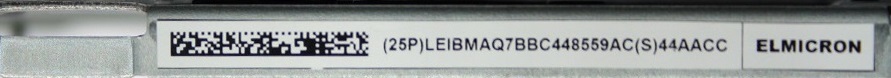
"I love it! Your implementation of the Extension could not be more perfect in its simplicity, execution and effectiveness. And yes, it does make me a bit proud to know that Data Matrix can still help solve real-world problems – when in the hands of some very smart people.
Thank you!
Best regards and best wishes,
Dennis Priddy"
"We have just published a new DataMatrix rectangular barcode (ISO/IEC 21471), which can be engraved onto very small medical instruments and equipment for hospital theatres and used to track them. We are also working on a similar approach for a rectangular QR code (ISO/IEC 23941)."
Source: IEC e-tech
Data Matrix following ISO16022 ECC200 already features the following rectangular formats:
| Size | Numeric | Alphanum | Byte | Example |
|---|---|---|---|---|
| 8 x 18 | 10 | 6 | 3 |  |
| 8 x 32 | 20 | 13 | 8 |  |
| 12 x 26 | 32 | 22 | 14 |  |
| 12 x 36 | 44 | 34 | 22 |  |
| 16 x 36 | 64 | 46 | 30 |  |
| 16 x 48 | 98 | 72 | 47 |  |
The following use-cases require additional rectangular sizes if higher data amount must be encoded:
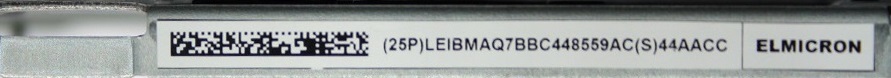
Typically, the height of 8 modules is used and should be extended to a higher width if more than 13 alphanumeric characters are encoded. The upper example encodes a standard product ID following EDIFICE guidelines for electronic products.

Curved surfaces like tubes should have a code at minimum height (typically 8 modules) and an increased width. The example features a PPN code on a drug.

Continuous InkJet technology is limmited in print height while print width may be extended.
In consequence, a maximum module height of 26 modules should not be extended. Nevertheless, the requirements on data capicity for pharmaceutical products exceed the capacity of a 26x26 symbol and thus rectangular symbols help to solve this issue.
Especially the various serialization projects with inline printing processes mostly by inkjet technologies have shown a clear need for these new rectangular formats.
The ISO/IEC standard is published 2020-02-03 and may be purchased here:
https://www.iso.org/standard/70947.html
DMRE was developped within the working group ISO/IEC 1 / SC 31 / WG 1 as project 70947
https://sd.iso.org/projects/project/70947/overview#
I want to thank the very active members of this group who made this possible.
The prior versions of DMRE published by AIM and within DIN16587 had another set of chosen formats. The column "Standards" below includes the document covering the format.
The formats 24x32, 24x32 and 26x32 were present in DIN16587 and are not adopted by ISO/IEC21471 due to not sufficient width to height ratio.
New formats with height of 8 and 12 were added, as a use cases are seen for marking of round objects, specially in the scope of UDI.
New formats with height of 20 and 22 were added to support contact inkjet printing with an additional text line below the code.
| Size | Numeric | Alphanum | Byte | Standards | Example |
|---|---|---|---|---|---|
| 8 x 48 | 36 | 25 | 16 | DIN16587+ISO/IEC21471 |  |
| 8 x 64 | 48 | 34 | 22 | DIN16587+ISO/IEC21471 | 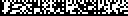 |
| 8 x 80 | 64 | 46 | 30 | ISO/IEC21471 | 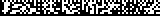 |
| 8 x 96 | 76 | 55 | 36 | ISO/IEC21471 | 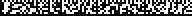 |
| 8 x 120 | 98 | 72 | 47 | ISO/IEC21471 | 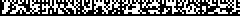 |
| 8 x 144 | 126 | 93 | 61 | ISO/IEC21471 | 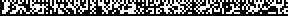 |
| 12 x 64 | 86 | 63 | 41 | DIN16587+ISO/IEC21471 | 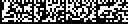 |
| 12 x 88 | 128 | 94 | 62 | ISO/IEC21471 | 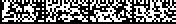 |
| 16 x 64 | 124 | 91 | 60 | DIN16587+ISO/IEC21471 |  |
| 20 x 36 | 88 | 64 | 42 | ISO/IEC21471 |  |
| 20 x 44 | 112 | 82 | 54 | ISO/IEC21471 |  |
| 20 x 64 | 186 | 124 | 82 | ISO/IEC21471 | |
| 22 x 48 | 144 | 106 | 70 | ISO/IEC21471 |  |
| 24 x 48 | 160 | 118 | 78 | DIN16587+ISO/IEC21471 |  |
| 24 x 64 | 216 | 160 | 106 | DIN16587+ISO/IEC21471 | 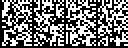 |
| 26 x 40 | 140 | 103 | 68 | DIN16587+ISO/IEC21471 |  |
| 26 x 48 | 180 | 133 | 88 | DIN16587+ISO/IEC21471 |  |
| 26 x 64 | 236 | 175 | 116 | DIN16587+ISO/IEC21471 | 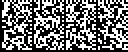 |
This web frontend may be used to generate DMRE codes by choosing:
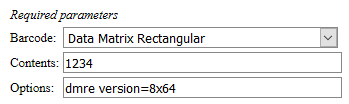
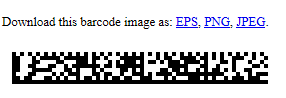
The underlying project bwipp features DMRE code generation for many applications including SAP integration etc.
The Windows/Linux program "zint" may be used to create DMRE codes:
ZINT Bar Code Generator Open Source Project on SourceForge (external link)
A ready to go windows binary may be found here:
https://sourceforge.net/projects/zint/files/zint/2.6.5/zint_2.6.5_win32.zip/download
The following picture shows an example code which may be acheved by selecting symbology "DataMatrix" and a DMRE size (which are all available beside the standard sizes).
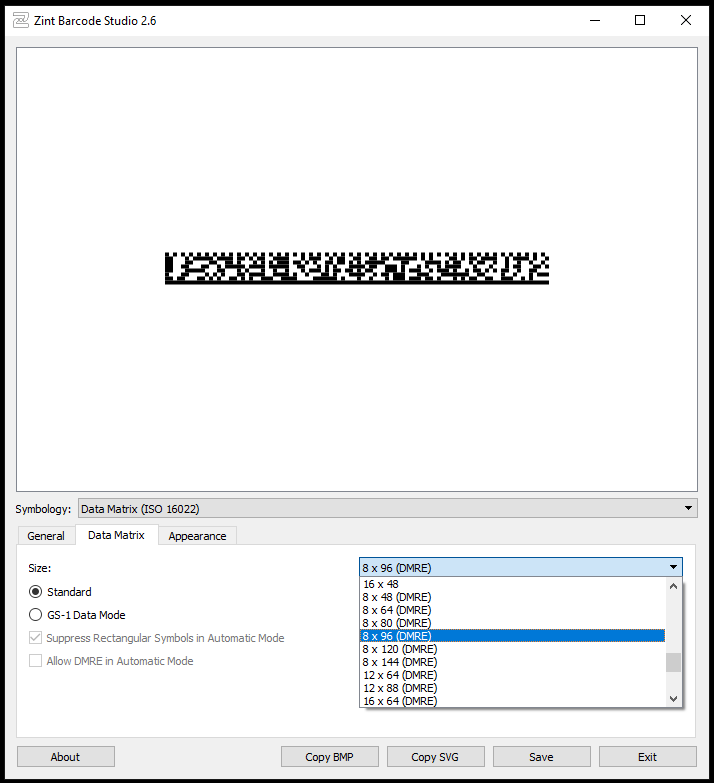
Great full-featured Labeling software NiceLabel features DMRE support in version 2017.3 released in October 2017:
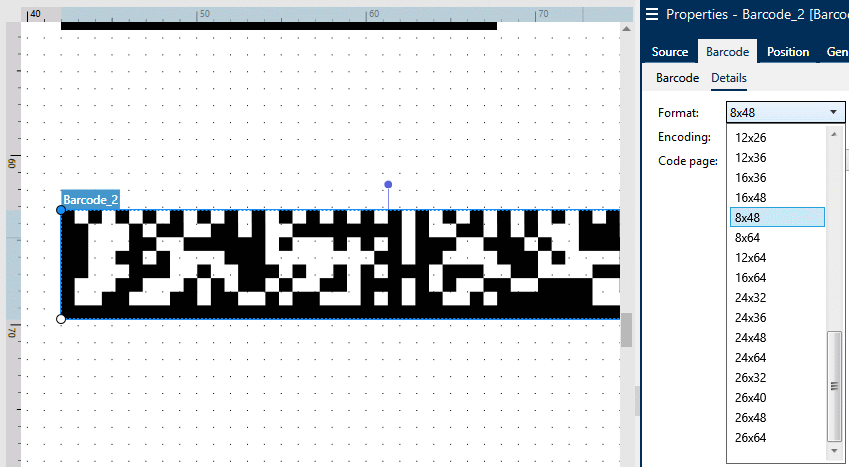
The following current possibilities exist to scan DMRE codes:
Handheld scanner from Code Corporation decode DMRE Codes starting with firmware 1096.
|
Example Scanner |
Control code: Enable DMRE |
REA 2D Matrix Code Verifiers feature DMRE.
Scandit Apps for iOS and Android feature DMRE. You may active the "Tiny-Code" mode in the lower-right corner of the App.
Code Corporation CortexScan App for iOS and Android features DMRE since version 1.5.
CortexDecoder
Code Corporation CortexDecoder features DMRE and may be embedded in applications on a wide set of systems.
The Cortex Decoder Keyboard Emulation and SDK features DMRE on a varity of platforms including iOS, Android, Linux, Xamarin and Windows.
The zxing open source barcode decoder app features DMRE in decode and encode mode.
The DMRE extension was added by this pull request and is included since 1.2.0.
All Matrix-N series scanners (210N, 300N, 410N) feature DMRE since software version 1.3.0.811.
DMRE is actually also available for QuickScan QD2430 via special firmware SS5916 rel.1.00 ( p/n 610119500). Please contact your Datalogic tech support in case of interest.
Zebra has successfully tested the DMRE ISO formats with one of its scanners.
 |
Honeywell ScannerHoneywell has implemented the DMRE ISO formats to the standard decoder, where following scanners are supporting DMRE (January 2021):
More Product Information from https://sps.honeywell.com/ DMRE support for other 2D Imager will be available with the next standard / maintenance release. |
 |
Cognex ScannerAll DataMan 370 and 470 series fixed-mount scanners feature DMRE with firmware version 6.1.7 or higher. All DataMan 8700 series handheld scanners feature DMRE with firmware 6.2.0 or higher. DMRE is actually also available for DataMan 50, 60, 170, 150 and 260 series fixed-mount readers, in form of a special firmware version (5.7.0 cr23). More product information from http://www.cognex.com/ |
Axicon VerifierAxicon 15000 series verifiers feature DMRE with software version 2.0.More product information from https://www.axicon.com/ |
ViziotixThe Viziotix professional barcode scanner SDKs for Windows and Linux can be embedded in applications and solutions to scan and decode DMRE codes. More product information from https://www.viziotix.com/ |
Opticon ScannerOpticon has implemented the DMRE ISO formats to its MDI-4xxx series 2D scan engines, where following scanners are supporting DMRE:
All current and upcoming scanner models based on the high-performance MDI-4xxx series support DMRE barcodes. |
In case of any questions please feel free to contact Harald Oehlmann at Diese E-Mail-Adresse ist vor Spambots geschützt! Zur Anzeige muss JavaScript eingeschaltet sein!
technical support https://elmicron.de